
© Just Digital (2020)


|
|
|
Priority Group Save even more and get priority service by joining today |
Weather Conditions |
|
Wi-fi |
Office Hours |
|
Troubleshoot your Sky system CLICK HERE |






Back Up procedure
Turn off the mains power to your Sky box so that no lights show on the front of it.
Find the small Back Up button on front (standard/sky+) or top (HD) of your box (NB this is NOT the back up button on your remote control).
Press and hold the small Back Up button - and with it firmly and constantly held down, turn the power back on (still keeping the button pressed). A red or amber light will appear on the front of the box.
Continue to keep the Back Up button pressed until the three other lights also light up on the front of the box (this may take a couple of minutes).
When you have all four lights lit up on the front of your box, only then should you release the Back Up button.
Leave the box until the three lights go out and it is left with just the single red standby light showing - this could take anything up to about 20 minutes.
Use the box as normal.