
© Just Digital (2020)


|
|
|
Priority Group Save even more and get priority service by joining today |
Weather Conditions |
|
Wi-fi |
Office Hours |
|
Troubleshoot your Sky system CLICK HERE |






Hard Drive Reset
WARNING:
This Hard Drive Reset procedure will wipe all of your saved recordings. They will be permanently deleted you will not be able to get them back. Only use this procedure if you understand and accept that consequence.
Turn off the mains power to your Sky box.
Find the Select button and the four directional buttons on the front (sky+) or top (HD) of the box.
Press and hold the left and the right buttons together and then, making sure you don’t let them go, put the power back on so that a red or amber light is on the front of the box.
Keep the left and right arrows held until the round Record and Play lights comes on (this can take a couple of minutes). Only then release the arrows.
Press the Select button and the Record and Play lights should start to spin anti-clockwise for a few seconds, after which it will turn on to the red/amber standby light.
Leave the box on standby for 20 minutes and then use normally - remembering that you have just deleted all of your existing recordings.