
© Just Digital (2020)


|
|
|
Priority Group Save even more and get priority service by joining today |
Weather Conditions |
|
Wi-fi |
Office Hours |
|
Troubleshoot your Sky system CLICK HERE |






Planner Rebuild
Sky+
Press the Services button on your remote control, go into option 4 (system setup) and then press the Zero button and then the number 1 button and then the Select button. This should highlight ‘LNB setup’
Go into option 7 which says ‘Planner Rebuild’, press the Select button on each screen until it says ‘House keeping please wait’ on the screen.
The box with eventually turn itself off and go to standby mode. Leave it for 20 minutes before turning it back on.
If the message says anything other than ‘House keeping’ then there is a further fault and you will need to try the Hard Drive Reset procedure.
HD
Press the Services button on your remote control. Then press the Zero button, then Zero again, then number 1 and then the Select button again - this should highlight ‘Setup’
Press number 7 on the remote control and your box will go to ‘Sky+ rebuild’ (rebuild when not highlighted), press the Select button on each screen until it says ‘House keeping please wait’ on the screen.
Your box will eventually turn itself off and go into standby mode. Leave it for 20 minutes before turning it back on.
If the message says anything other than ‘House keeping’ there is a further fault and needs Hard Drive Reset procedure.