
© Just Digital (2020)


|
|
|
Priority Group Save even more and get priority service by joining today |
Weather Conditions |
|
Wi-fi |
Office Hours |
|
Troubleshoot your Sky system CLICK HERE |






LNB Reset
On the remote control press the Services button, then option 4 - which will take you into the system setup menu
On the remote press 0,1 then Select, this should take you to the installer setup menus.
Go into ‘LNB setup’ (option 1) and press the down arrow on the remote to select the LNB power supply and switch it to off. Then select the 22khz command and switch it to off. Then go down to ‘save new settings’ and press Select.
Turn the power off at the mains then back on after about 10 seconds, follow the first steps again to get back into the LNB setup. Both the things you have just turned off should still be off. Press the red button on the remote control and both should come back on, then go down to ‘save new settings’. This will take you back to the installer setup menu.
Go to option 6 (new installation) and press Select on each screen until you get a message saying “Now scanning please wait’’. Once it is finished it should say ‘Channel line up complete’ (if successful) or “No default transponder found’’ (if failed).
Press the Sky button on the remote control to turn off the menus then check to see if your problem has been resolved.