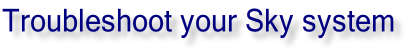
© Just Digital (2020)


|
|
|
Priority Group Save even more and get priority service by joining today |
Weather Conditions |
|
Wi-fi |
Office Hours |
|
Troubleshoot your Sky system CLICK HERE |






If you are experiencing problems with your Sky digital system, there are a number of procedures you can try that often rectify problems.
This is because Sky digital boxes are a lot like mini-computers and sometimes there are software glitches and other things that can be fixed by simply turning the power off, waiting a minute and then turning it back on again.
Well, there’s a bit more to it than that, but you get the idea…
Have a look at the fault descriptions below. You can click on any listed procedures to see detailed instructions on how to carry them out.
If your box is stuck on standby (won’t turn on) you can try these procedures, in this order:
If your box is showing the message “No Satellite Signal is being received” or if the picture is breaking up and pixelating, you can try these procedures, in this order:
If you have more than one box and you are receiving the ‘No satellite signal’ message on both boxes or if both boxes have picture break up then the likelihood is that there is something obstructing your satellite dish or your dish has gone out of alignment somehow. This may require an engineer visit to re-position the dish.
If your box is showing the message “There is a technical fault with this channel, please try later” you can try these procedures, in this order:
Switch the box off and then back on at the mains
New Install Procedure